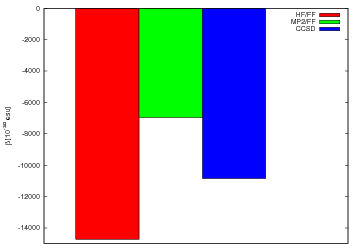Recently I started to use
bonnie++ to perform some disk tests. One of the thing annoy me is that bonnie++ output has no the 'csv header' describing what is in which column. It makes overview of results in a spreadsheet rather hard. Therefore I created my own one.
,,Sequential,Output,,,,,Sequential,Input,,,Random,,Sequential,Create,,,,,Random,Create,
,,Per Chr, ,Block, ,Rewrite, ,Per Chr, ,Block, ,Seeks, ,Create, ,Read, ,Delete, ,Create, ,Read, ,Delete
Machine,Size,K/sec,%CP,K/sec,%CP,K/sec,%CP,K/sec,%CP,K/sec,%CP,/sec,%CP,files,/sec,%CP,/sec,%CP,/sec,%CP,/sec,%CP,/sec,%CP,/sec,%CP
You can save above lines in the file called i.e.
bonnie-header.csv and then cat it before csv part of
bonnie.out file (of course it can have different name), by:
cat bonnie-header.csv `tail -1 bonnie.out` >bonnie.csv
After that the output should looks similar to this one:

BTW. I found that default number of files creating for metadata benchmarks is low, so I increased it to 128.